Table of contents
The Application
The Application MSXVR-Store offers users the possibility to collaborate with the MSXVR project by purchasing applications and games (apps) both in digital format and in its physical version. All of them created exclusively for your enjoyment and entertainment.
In the store you can find both free and paid apps.
The digital files that are downloaded once acquired, will be signed for the machine and cannot be used outside of it.
Many of these apps in a digital version may end up coming out in a physical version. In this case, users who have purchased the digital versions will be able to enjoy a discount when requesting their first physical unit.
The motivations for initially publishing digitally are as follows:
- We can offer updates in an easier way. Although it is also possible to do it physically, through the application this whole process is simplified.
- More economical and ecological. The one that is digital lowers the costs to the user. There are no shipments. There is no cardboard or plastics or electronics.
- Enjoy the application more immediately. Physical production times are longer and require a minimum order number.
In any case, for those who enjoy collecting and the beauty of having the complete catalog on their shelves, they will be able to reserve their physical unit also through the MSXVR-Store application. When an application has this possibility, the option to buy (or reserve) in its physical format will appear.
App life cycle
Preorder
When an app has just been published or is in promotion, the reserve buttons will appear. The reservation action allows us to evaluate the interest in a product and if we can start its production. Although it is normal for this button to be operative when the production of physical versions of digital apps is considered, it is possible that we can also see it for digital apps.
Reservations do not commit the user in anything. At any time, if the user who made a reservation wanted to cancel it, they would only have to press the Cancel button:
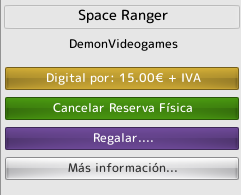
We can also check the status of the objective of the reservations through this button. As soon as the goal is reached, the button will change to the buy button.

Buy button
The user will click on the buy or free button (in case of a free app).
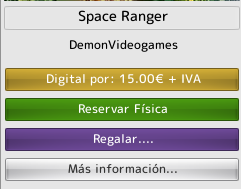 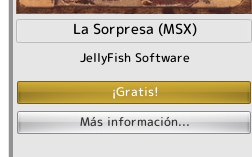 |
You will be asked to confirm your email and purchase agreement. Details of the transaction will be sent to the email. Even if the email was incorrect, the system will store this operation as long as there is Internet connectivity. In case of connectivity failure, the operation would not be processed and we would not access the download.
In the case of a free purchase, we would move to the "Ready for Download" status.
If it is a purchase with charge, the email is important. In this email we will have been sent the links and details to formalize the payment. If it is not formalized, the app will be in this state for 48 hours. After this time, its status will be reset to acquisition.
During this period of time, the action button in the app will display the text "Waiting for payment to be made". If we want to cancel the purchase, we can click on this button.
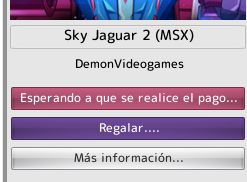
It is very important that you know that the return of a digital product is not allowed once downloaded from our server. If for any reason you have purchased an app and have not downloaded the file, you have 14 days from the time you made the payment to request a refund. For any question you can use this email.
Ready for download
Once the app is ready for download, you can click the button. The downloaded applications are saved in the system folder, so if you want to have an icon and access from the VR-SYSTEM you can do it easily.
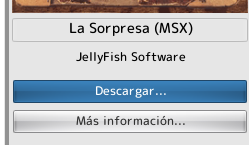
When an app is successfully downloaded, the action button changes to "Play".
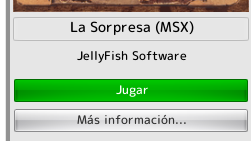
If the app is updated, the “Update” button will appear. If we click, the download will proceed and we will have the “Play” button active again.
Once the app is downloaded, you can make as many backups as you like. In any case there will always be a copy on our servers, so if you delete the app from your SD card, or something happens to the SD card, when you enter the MSXVR-Store you will see the “Download” button again.
Coupons
When purchasing a paid application, it is possible to use discount coupons. Within the purchase panel and before clicking on the button to proceed with the payment, we can enter the coupon code and validate that it is correct. If it is, we will see the discount applied to the price.
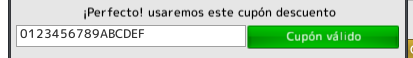
Gift
Through the "Gift" button, you can buy an app (in digital and/or physical format) and ownership will be attributed to the user who receives it as a gift. In order to validate it, it is necessary to know its Nickname or its UUID. The Nick is the pseudonym used in the system's messaging application. The UUID is a unique identifier for the machine. If the Nick is used, automatically when validating the user, we will see the corresponding UUID. Users can find out their UUID by using the VR-DOS command: "view".
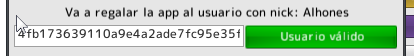
Security
Payments made on the platform are made through the RedSys. The sales terminal is secure and allows different payment methods. All transactions are stored on both our and RedSys servers. At any time and from the MSXVR-Store application, you can see a detail of all your transactions.