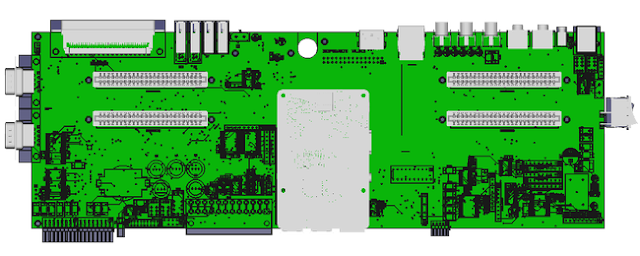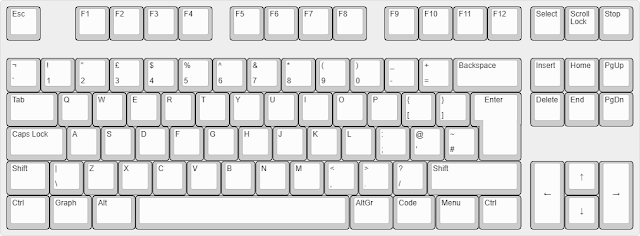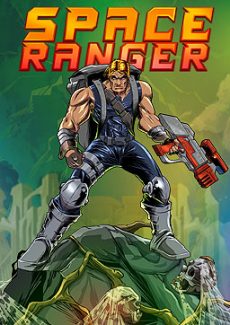Description
PREORDER #1: Completed.
PREORDER #2: Completed.
PREORDER # 3: No date set.
CURRENT STATE: OUT OF STOCK.
If you are interested in a third preorder, you can send us an email to info@msxvr.com as well as invite you to follow us on our Twitter channel and/or Youtube. Thanks a lot!
IF YOU HAVE CHOSEN THE «CUSTOMIZED» KEYBOARD, WE WILL NEED YOU TO INDICATE THE CODE OBTAINED HERE.
CONTENTS
Packaging includes: Power Supply, Service Manual, SD Card, RCA-RCA Cable and HDMI-HDMI Cable.
N.B: This box is protected by another one to ensure your product arrives in best possible order.
INTERNAL HARDWARE
Although the MSXVR uses a Raspberry PI inside it as MSX-Engine , also taking advantage of the other features of this mini-computer, it has been necessary to develop all special hardware that would allow real-time access to the cartridges, clocks, voltage management, on / off system, access to external devices, management of game ports, MIC audio input, audio amplifier for slots, internal audio mixer, remote control jack, LEDs, buttons and everything necessary for the set of elements to coexist offering good performance and functionality.
Back Connectors
- External Keyboard Port. It is used to connect the MSXVR to a PC or MAC and to serve as a USB keyboard. To function in this mode, the MSXVR must be turned off.
- Jack 2.5 REM control. Enables / disables the remote control. It would be the REM of the cassette although it may have other functionalities.
- EAR Jack 3.5. To connect speakers or headphones.
- MIC Jack 3.5. To connect a microphone or as an audio input.
- AV OUT RCA. Coaxial connectors for composite video and analog audio. Allows you to connect the computer to a CRT television.
- Ethernet RJ45. Network connector
- HDMI. Type-A connector to connect a monitor or television with digital image / audio.
- DSI / CSI. Port that allows direct connection to the camera and screen bus.
- SD Port. Port where we can extract or insert the SD card that the system uses and that must contain a compatible operating system. It is not a hot extraction unit.
- 4 x USB Ports. Standard USB 2.0 Type-A ports
- DB37-IO Interface. 37-pin connector with I/O configuration and used to create connectivity with external hardware.
- PSU connector. Socket where to connect the power supply.
Side Connectors
- 2 x Game ports. ATARI/MSX compatible DB9 ports.
- Power switch. Allows a safety shutdown.
CASE
For the plastic case, both top and bottom, injection molds will be used. The resulting plastic will have professional quality, in addition to accomplish with EU safety/quality directives.
KEYBOARD
The keyboard is made up of 88 keys with the following layout:
It is a mechanical keyboard that uses Cherry-MX compatible switches. You can choose between blue version (clicky sound) or brown version (softer click).
By default, the standard version uses a GRAY/BLACK colour scheme.
The standard version only allows you to choose between the UK-English and Spanish layout, depending on whether you want the Spanish or English version (selector language )
However, it is possible to choose between 21 different language templates and the possibility of customizing colors for the keys. In this case, you must select the customized mode in the keyboard color selector (this option has an extra cost of €30+VAT)
Set up your computer
Once you've done so, we just need you to provide us with the code associated with your settings. You can provide this in the "Notes" text field when processing the order or by replying to the email that we will send you once you process it.
VIRTUAL MACHINES
Within the software that comes with the computer, there is a package of virtual machines with which the computer can operate both real hardware and files in the form of ROMs, DSKs, CAS, TSX, WAV, etc.
Poco a poco hemos ido agregando nuevas máquinas virtuales como: ZX Spectrum, CPC, C64, ColecoVision, Sega SG-1000, Sega SC-3000, Sega Master System y Sega Game Gear. Nuestra intención es seguir ampliando el número de máquinas disponibles al tiempo que mejoramos la compatibilidad y prestaciones de las existentes.
Press here to access the list of currently deployed virtual machines.
EXAMPLES OF CONNECTIVITY
Things you can connect to your MSXVR:
- ATARI standard DB9 controls. Your MSX controls will work.
- USB or wireless controllers and play your favorite games.
- A USB or wireless mouse.
- Another USB or wireless keyboard.
- A USB key to store your ROMS or personal data. The system will detect it and mount it in the system as A :, B: or the letter available at that time.
- A keyboard or MIDI device.
- A USB floppy disk drive.
- And in general, a large number of USB devices.
APPLICATIONS
Along with the computer is delivered an entire application system that will allow you to play, design, program and learn. This system is upgradeable online, connecting either via ethernet or wifi cable from your MSXVR. The aim is to continue improving the current applications and gradually introduce more new features. Go to here to see the list
MSX REAL COMPATIBILITY
More than 500 MSX cartridges have been tested
IMPORTANT NOTE: Although the compatibility with MSX software/hardware is very high, we cannot say that it is 100% compatible. There are some cartridges/devices that still do not work and work is being done to find a solution.