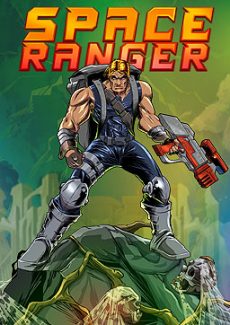Description
What is MSXVR “Standalone”?
This is a personal use license for the MSXVR "Engine" software and is associated with compatible hardware, currently different Raspberry PI models.
To view the list of models and request a license, you can do so through this link.
IMPORTANT: Once a license is linked to a piece of hardware, it cannot be linked to a different piece of hardware.
Having a license allows you to become part of the MSXVR universe and help maintain and update the entire system. You can make suggestions and contact support to make your experience as enjoyable and enriching as possible. Please note that this software is constantly being developed and is available for online updates.
What is MSXVR Engine?
It's a cross-platform application that works with all MSXVR-compatible tools, applications, and games. In that sense, it's essentially the "operating system" for MSXVR machines.
License restrictions
The MSXVR Standalone License allows a user to associate the license with compatible hardware. This will allow them to run the software exclusively on that hardware.
IMPORTANT: To use other hardware, you will need to use another license.
The license is a text file containing a code. This code must be validated online to bind it to the hardware. Once this is done, the license can only be used on that hardware.
How to collaborate on the MSXVR project?
Currently, the project's revenue comes from the sale of hardware and games in the VR-STORE store. All of this is reinvested in improving and maintaining system features, such as:
- Prototyping and hardware development (to deliver the MSXVR Virtualizer 2.0)
- Creation of exclusive video games
- Application development and maintenance
- Improvement and maintenance of online services
- Documentation and tutorials
- User Support
How can I create my own MSXVR POCKET?
You will need:
- A GPICASE-2 (preferably with Dock-Station although it is not mandatory).
- You'll need a Raspberry PI Compute Module 4 CM4101000, CM4102000, or CM4104000. These are the SD, Wi-Fi, and Lite versions for 1GB, 2GB, or 4GB of RAM.
- You must request an MSXVR Standalone license for Raspberry PI Compute Module 4.
- You will need to download the official Pocket image and dump it onto an SD card (for example using Balena Etcher from a PC/MAC). NOTE: If you prefer, you can also use the official Standalone image (you will receive it by email during the license request process), however, if you are using the Standalone version you should be aware that it is incompatible with the "undock" mode.
- Add your MSXVR Standalone license file to the “boot” folder on the SD card.
- NOTE: You will need an ETHERNET-USB device to validate the license the first time, as well as a keyboard.
- Insert the SD card into your POCKET and turn it on. Enjoy!
How can I create my own MSXVR QUANTUM with RPI4B?
You will need:
- An Argon ONE V2 case.
- A RASPBERRY PI4B with the RAM of your choice.
- You need to request an MSXVR Standalone license for Raspberry PI 4B.
- You'll need to download the official Quantum image and flash it to an SD card (e.g. using Balena Etcher from a PC/MAC). NOTE: If you prefer, you can also use the official Standalone image (you'll receive it by email during the license request process).
- Add your MSXVR Standalone license file to the “boot” folder on the SD card.
- NOTE: You will need to connect via ETHERNET cable to the Internet to validate the license.
- Insert the SD card into your POCKET and turn it on. Enjoy!
How can I create my own MSXVR QUANTUM with RPI5B?
You will need:
- An Argon ONE V3 case.
- A RASPBERRY PI5B with the RAM of your choice.
- You must request an MSXVR Standalone license for Raspberry PI 5B.
- You will need to download the official Standalone image (you will receive it by email during the license application process) and dump it onto an SD card (for example using Balena Etcher from a PC/MAC).
- Añade el archivo de tu licencia MSXVR Standalone en la carpeta «bootfs» de la SD.
- NOTE: You will need to connect via ETHERNET cable to the Internet to validate the license.
- Insert the SD card into your POCKET and turn it on. Enjoy!
Access the link to request the license: